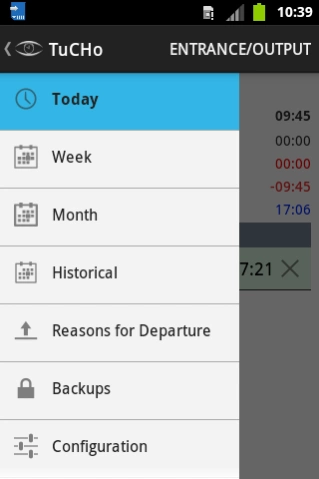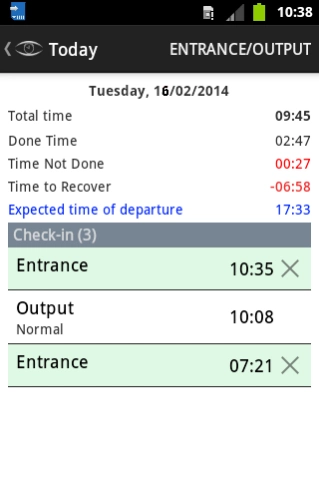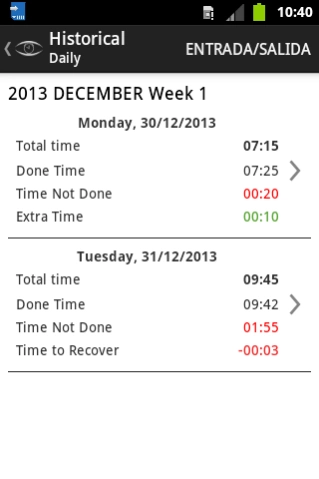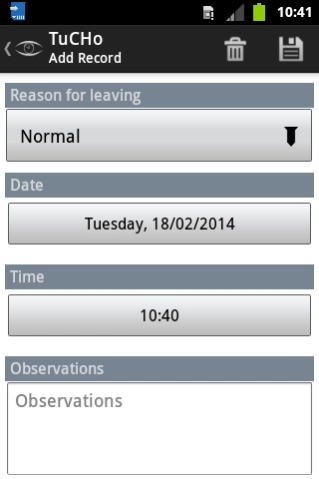TuCHo - Control Your Schedule 3.0
Free Version
Publisher Description
TuCHo - Control Your Schedule - TuCHo is an application that allows you to easily manage your weekly schedule
TuCHo is an application that allows you to easily manage your weekly schedule, configuring the days allows you to organize you.
Features :
- Theme interface is used Holo
Managing Input / Output:
- Check In / Out .
- Add and edit records in previous days.
- Add notes in records
- Direct access to the current day.
- Side menu with options.
- View entries by historical (yearly, monthly, weekly and daily).
- View entries per week and current month (allowing navigation then to detail).
- Add and edit Reasons for departure
- Find the Easter egg with funny sayings (All Android know to find it)
Security management:
- Create backup : file extension xml .tut if you click on the file you copy the file to the sdcard folder Tucho .
- Delete selected copy: by long press on the backup to delete.
-Share: Send the file by email, dropbox, drive, etc...
Grounds management:
-Exit records are associated with a reason for departure.
- By default it will create : Normal , Breakfast , Smoking , Meeting, Personal Management, Trade Hours
- The reasons may be Computable or not Computable : That is, if the reason is computable means that the time you are out taking in that regard as hours worked .
-You can add, edit and delete reasons.
Settings:
- You can set if Sunday is the first day of the week.
- Mark weekdays.
- Enter the total hours to make up .
Historical :
- Data of annual , monthly , weekly, daily and in detail will be displayed.
- It allows you to add entries from any section of the historic .
- In the detail be allowed to add, edit and delete records.
Languages:
- English
- Spanish
Developers (Twitter ) :
- Miquel Cie ( @miquelcie )
- David Diaz (@DayBDesign )
About TuCHo - Control Your Schedule
TuCHo - Control Your Schedule is a free app for Android published in the PIMS & Calendars list of apps, part of Business.
The company that develops TuCHo - Control Your Schedule is J.DAVID DÍAZ HERNÁNDEZ. The latest version released by its developer is 3.0.
To install TuCHo - Control Your Schedule on your Android device, just click the green Continue To App button above to start the installation process. The app is listed on our website since 2014-06-03 and was downloaded 2 times. We have already checked if the download link is safe, however for your own protection we recommend that you scan the downloaded app with your antivirus. Your antivirus may detect the TuCHo - Control Your Schedule as malware as malware if the download link to es.ciesdaybdesign.tucho is broken.
How to install TuCHo - Control Your Schedule on your Android device:
- Click on the Continue To App button on our website. This will redirect you to Google Play.
- Once the TuCHo - Control Your Schedule is shown in the Google Play listing of your Android device, you can start its download and installation. Tap on the Install button located below the search bar and to the right of the app icon.
- A pop-up window with the permissions required by TuCHo - Control Your Schedule will be shown. Click on Accept to continue the process.
- TuCHo - Control Your Schedule will be downloaded onto your device, displaying a progress. Once the download completes, the installation will start and you'll get a notification after the installation is finished.